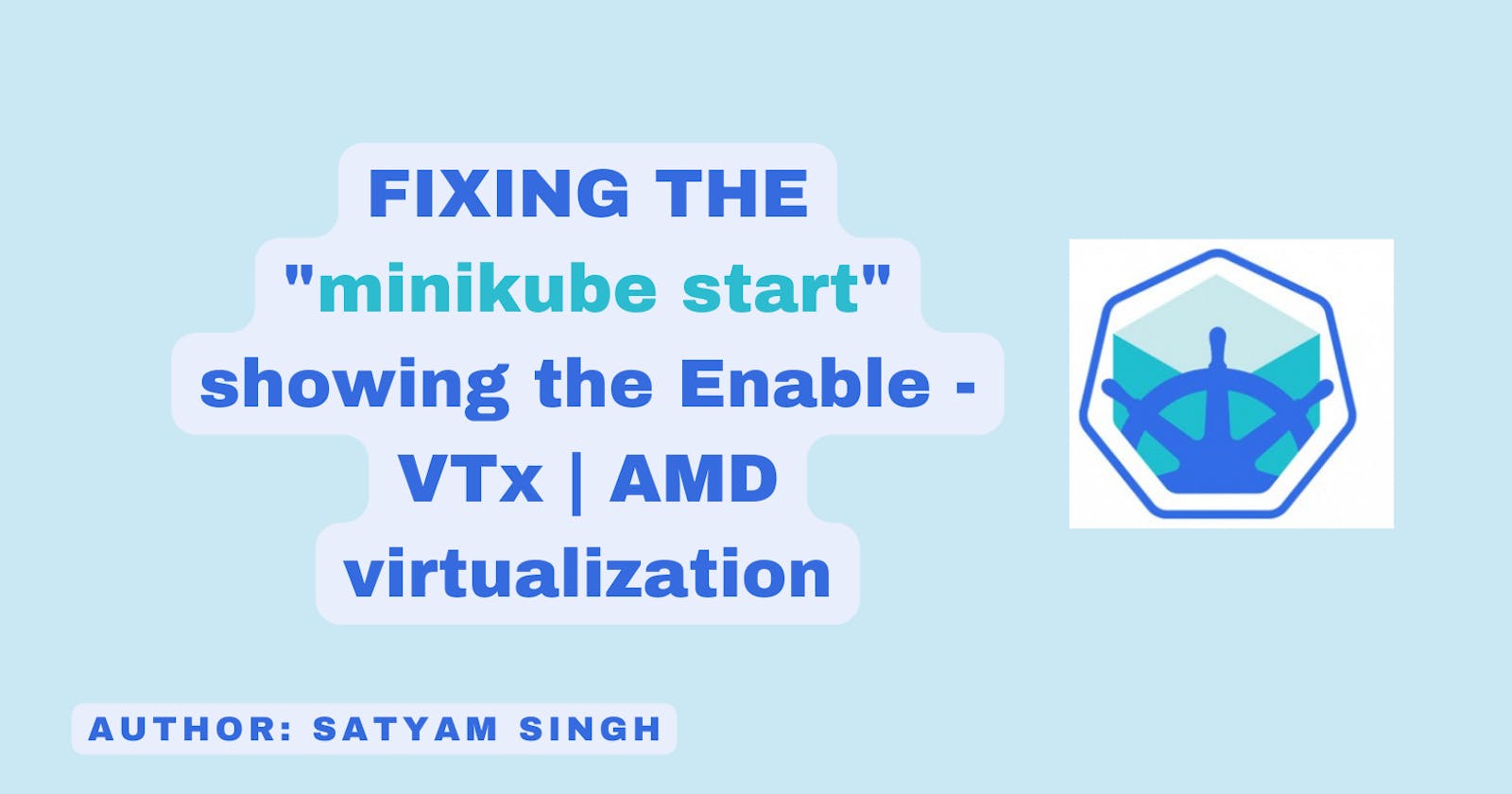This blog post will be a short one and I will show you the steps in a very concise way for you to get this error fixed
Case 1: Check whether the Virtualization is enabled on your BIOS Settings or not 😶🌫️
To check:
Shut down your PC/laptop
Open It
During the Boot up Keep pressing F10 and a BIOS menu will open
Go through it - Navigate to the
Advancedsection and check for the optionVirtualizationand, then, If not enabled - Enable it using the Arrow keys.Save and Exit.
Open the terminal and type the following command
minikube start
If the Error persists then, try the next case steps:
Case 2: Delete the minikube cluster 👾
Make sure Docker is running on your system!
- For this, Go to the terminal and type in:
minikube delete
- Then, After the successful deletion of the cluster, Type in the following command -
minikube start
Now, It should show this which means your mission has been accomplished, go ahead and learn K8s! Good Luck! 🚀🌌
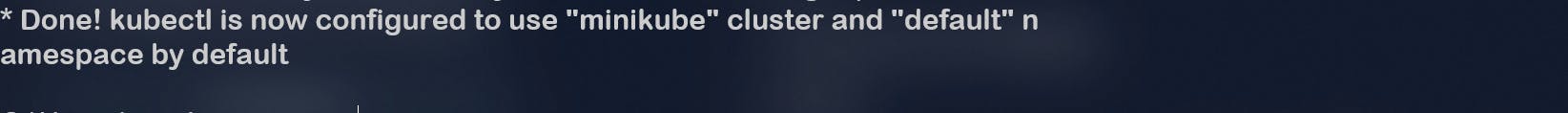
what if... 🗯️
what if the Error persists, Try doing the following:
Run this:
minikube start --driver=docker
Then, Follow case 2! It will work now!!
DM me on Twitter for your feedback regarding it, or any updates to the process!